
Online reviews play a very significant role in shaping a business’s reputation. One of the most influential platforms for reviews is Google. Customers majorly check on Google Reviews to make informed decisions about where to spend their money. Therefore, collecting positive Google Reviews can widely boost your business’s credibility and attract more customers. One effective way is by using QR codes review collection.
In this blog post, we will explore what Google Reviews are, why QR code review collection is useful, and provide a step-by-step guide on how to create a QR code to collect Google Reviews.
Table of Contents
What is a Google Review?
A Google Review is a customer feedback feature on Google Maps and Google Search. When someone searches for a business on Google, they often see ratings and reviews left by other customers.
These reviews include a star rating from one to five stars and a written comment about the customer’s experience. Google Reviews help potential customers determine the quality of a business and make informed decisions.
For businesses, positive reviews can help them boost their online presence, improve their local SEO, and increase customer trust.
Why Do You Need a QR Code to Collect Reviews?
QR codes are quick response codes that can be scanned using a smartphone camera. They provide a convenient way for customers to access a specific URL without having to type it out manually.
By creating a QR code that links directly to your Google Review page, you make it easy for customers to leave a review. This seamless process increases the likelihood that customers will take the time to provide feedback.
Here are some key benefits of using QR codes to collect reviews:
- Customers can quickly scan the code and be directed to the review page.
- Simplifying the review process encourages more customers to leave reviews.
- QR codes can be placed on various marketing materials, both online and offline.
- Creating and using QR codes is inexpensive.
- You can track the number of scans and measure the effectiveness of your review collection process.
How to setup a QR code review collection for GMB?
Creating a QR code for collecting Google Reviews is a straightforward process. Follow these steps to easily set up QR code review collection –
Step 1: Create a Google Review Link
- Open Google Maps and search for your business.
- Click on your business name to open the business profile.
- Click on the “Share” button and copy the link to your business profile.
Step 2: Use a QR Code Generator
- Go to a QR code generator website, such as QR Code Generator.
- Paste the copied link into the URL field of the QR code generator.
- Customize the design of your QR code if desired. Some generators allow you to change the color, add a logo, or adjust the shape.
- Generate the QR code and download it.
Step 3: Test the QR Code
Before using the QR code, test it to ensure it directs users to the correct Google Review page. Use your smartphone camera to scan the code and verify that it works properly.
Step 4: Print and Distribute the QR Code
Once you have created and tested your QR code, print it on various marketing materials. Here are some ideas for where to use your QR code:
- Business cards
- Receipts
- Posters
- Flyers
- Menus
- Email signatures
- Social media posts
By placing the QR code in visible locations, you make it easy for customers to leave reviews.

5 Benefits of Using QR Codes to Collect Reviews
It is important to understand the importance of QR code review collection before using it. Here are the top 5 benefits of using QR codes for review collection.
1. Enhanced Customer Experience
Using a QR code simplifies the process of leaving a review. Customers appreciate the convenience of scanning a code instead of manually searching for the review page. This positive experience can lead to more frequent and favorable reviews.
2. Higher Review Volume
Making it easy to leave reviews encourages more customers to share their feedback. The increased volume of reviews can improve your business’s online reputation and attract more potential customers.
3. Improved Local SEO
Google considers the number and quality of reviews when ranking businesses in local search results. More positive reviews can boost your business’s visibility on Google Maps and search results, leading to increased traffic and sales.
4. Valuable Customer Insights
Customer reviews provide valuable insights into what your business is doing well and where improvements are needed. Analyzing reviews can help you make informed decisions to enhance your products or services.
5. Cost-Effective Marketing Tool
Creating and distributing QR codes is inexpensive compared to other marketing strategies. It’s a cost-effective way to gather feedback and improve your business’s online presence.

Where to Use QR Codes to Collect More Reviews
To maximize the effectiveness of QR codes, place them in locations where customers are likely to see and scan them. Here are some strategic places to use QR codes:
In-Store
- Countertops: Place a small sign with the QR code near the checkout counter.
- Receipts: Print the QR code on receipts, encouraging customers to leave a review after their purchase.
- Product Packaging: Include a QR code on product packaging, especially for items that are taken home.
Online
- Website: Add the QR code to your website’s contact or review page.
- Email Campaigns: Include the QR code in email newsletters or promotional emails.
- Social Media: Share the QR code on your social media profiles, encouraging followers to leave reviews.
Print Media
- Flyers and Brochures: Distribute flyers or brochures with the QR code at events or within your store.
- Business Cards: Print the QR code on your business cards for easy access.
By strategically placing QR codes, you can increase the number of reviews you receive and improve your business’s online reputation.
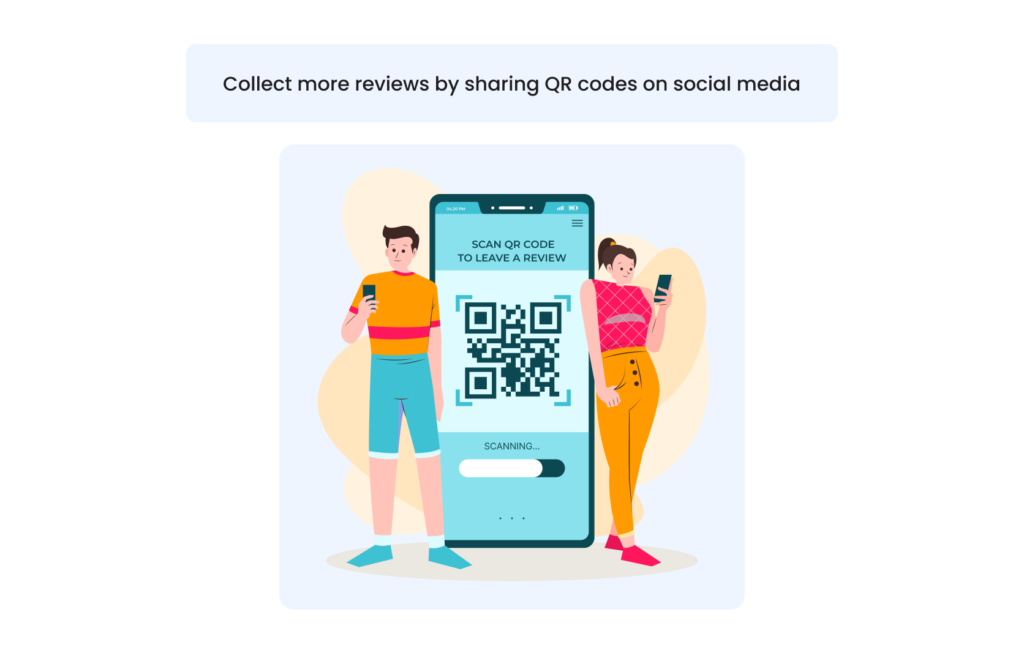
How MagicReview Helps In QR Code Generation ?
MagicReview is an AI-driven review management platform designed to help businesses collect, analyze, and optimize customer feedback efficiently. Here’s how MagicReview can assist you in leveraging QR codes for collecting Google Reviews –
Easy QR Code Generation
MagicReview simplifies the QR code generation process by integrating it into your review management system. With just a few clicks, you can create customized QR codes that link directly to your Google Review page, ensuring a smooth experience for your customers.
Seamless Integration
MagicReview integrates seamlessly with your existing business systems. This means you can easily incorporate QR codes into various customer touchpoints, such as point-of-sale systems, digital receipts, and email campaigns, without any hassle.
Enhanced Analytics
With MagicReview, you can track the effectiveness of your QR code campaigns. The platform provides detailed analytics on the number of scans, review submissions, and customer feedback trends. This data helps you understand customer behavior and refine your review collection strategy.
Review Moderation
The platform’s AI capabilities help you manage and moderate reviews efficiently. MagicReview can automatically filter out inappropriate content, highlight valuable feedback, and provide insights into common themes and issues mentioned in reviews.
Improved Customer Engagement
By using MagicReview, you can engage with your customers more effectively. The platform allows you to respond to reviews promptly, show appreciation for positive feedback, and address any concerns raised in negative reviews. This proactive approach helps build trust and loyalty among your customers.
AI-Generated Reviews
MagicReview’s advanced AI capabilities allow it to analyze customer feedback and generate meaningful reviews. The platform can identify patterns and trends in reviews, helping you understand the strengths and weaknesses of your business from the customer’s perspective. These AI-generated reviews are SEO-optimized, which can help improve your business’s search engine ranking.
Conclusion
Collecting Google Reviews is essential for building a strong online presence and attracting more customers. By using QR code review collection, you can simplify the review process and encourage more customers to share their feedback. This blog post provided a step-by-step guide to creating a QR code for collecting Google Reviews and highlighted the benefits of using QR codes.
By strategically placing QR codes on various marketing materials, you can increase the number of reviews your business receives and enhance your online reputation. Start using QR codes today to make it easier for your customers to leave reviews and watch your business grow.
Related Post :
How to Delete a Google Review or Rating in Google Maps
How to Write & Leave a Google Review
5 Benefits of NFC Technology Review Cards
FAQ About QR Code Review Collection
Q 1. How do I ensure that my QR code directs customers to the correct Google Review page?
Ans.To ensure your QR code directs customers to the correct Google Review page, follow these steps:
- Open Google Maps and search for your business.
- Click on your business name to open the business profile.
- Click on the “Share” button and copy the link to your business profile.
- Use a reliable QR code generator to create the QR code using this link.
- Test the QR code with a smartphone camera to verify it directs users to the right page.
Q 2. Can I customize the design of my QR code, and how?
Ans. Yes, you can customize the design of your QR code using various QR code generator tools. These tools often allow you to:
- Change the color of the QR code.
- Add your business logo to the QR code.
- Adjust the shape and style of the QR code. By customizing your QR code, you can make it more visually appealing and align it with your branding.
Q 3. Where should I place my QR code to maximize the number of reviews I receive?
Ans. To maximize the number of reviews, place your QR code in strategic locations where customers are likely to see and scan them:
- In-store: On countertops, receipts, and product packaging.
- Online: On your website, in email campaigns, and on social media profiles.
- Print media: On flyers, brochures, and business cards. These placements ensure that customers have easy access to the QR code and are encouraged to leave a review.
Q 4. How can MagicReview help in generating and managing QR codes for review collection?
Ans. MagicReview offers easy QR code generation, seamless integration, enhanced analytics, review moderation, and improved customer engagement to streamline and optimize your review collection process.
