Writing a review on Google is a simple way to share your experiences with a business, whether good or bad. This guide will help you understand why Google reviews are important, how to leave a Google review, and how to make your review helpful to others.

Table of Contents
What is a Google Review?
Google reviews can include a star rating, written feedback, and photos, giving potential customers an idea of what to expect from the business. Google reviews are an essential part of the online reputation of any business, influencing consumer decisions and search engine rankings.
A Google review is public feedback left by customers on a business’s Google listing about their experience with the services provided by the business.
Types of Google Reviews
Google reviews can be broken down into three main types: star ratings, written feedback, and photos. Each type plays a unique role in providing potential customers with valuable insights into what they can expect from a business.
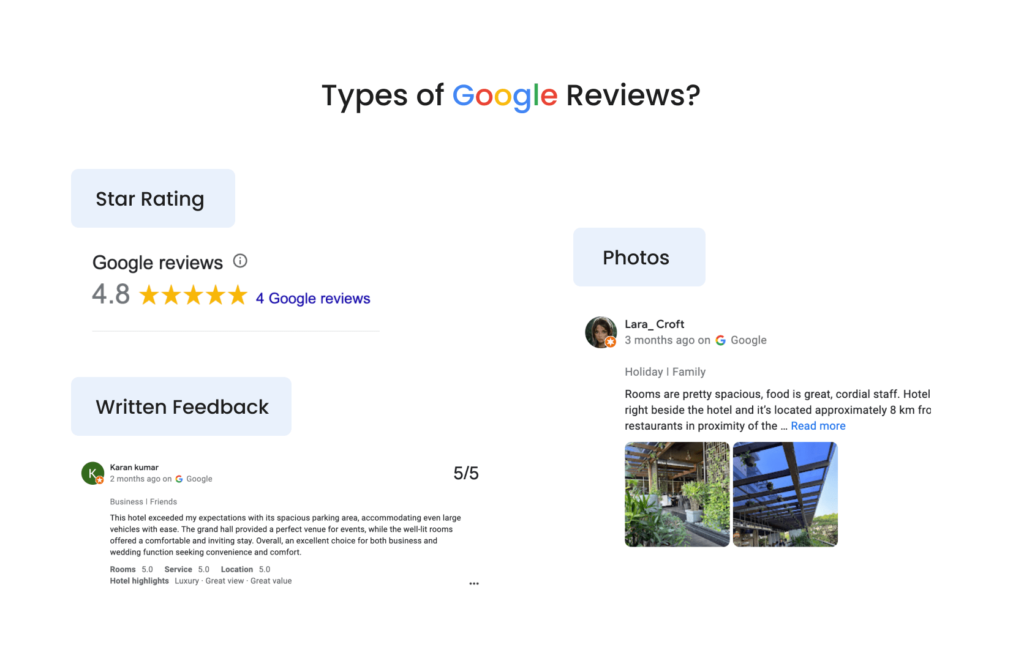
What are Star Ratings?
Star ratings are a quick and visual way for customers to rate their overall experience with a business.
The rating system ranges from 1 to 5 stars, with 1 being the lowest and 5 being the highest.
What is Written Feedback?
Written feedback provides detailed insights into a customer’s experience with a business.
Written feedback lets customers elaborate on what they liked or disliked about a business, offering more depth than a simple star rating. Leaving a Google review is important for representing a business’s strengths and weaknesses.
Elements of Effective Written Feedback
- Mention specific aspects like the quality of the product, customer service, cleanliness, and atmosphere.
- Even if the experience was negative, a respectful and constructive tone is more useful.
- Highlight both positives and negatives to provide a fair and balanced review.
Read More: How to Respond to Both Positive and Negative Reviews
What are Photos in Reviews?
Customers can add photos to their Google reviews to provide visual evidence of their experience. Photos can showcase products, the business environment, staff interactions, and more.
Tips for Adding Photos
- Ensure that photos are clear and relevant to the review. Blurry or unrelated photos can be misleading.
- Focus on key aspects like the product, the service area, or specific elements mentioned in the review.
- Avoid including identifiable images of other customers without their permission.
Here’s a comparison table highlighting the importance of the three types of Google reviews: Star Ratings, Written Feedback, and Photos.
| Star Ratings | Written Feedback | Photos |
| Provides a quick visual summary of overall customer satisfaction. | Offers detailed insights into specific aspects of the customer’s experience. | Shows visual proof of the customer’s experience. |
| Lacks detailed context, offering only a numerical summary. | Explains the reasons behind the rating, offering in-depth context. | Highlights both positive and negative aspects visually. |
| Quickly attracts or deters customers with an immediate impression. | Builds credibility and authenticity with specific information. | Engages customers more effectively through visual content. |
| Enables quick comparison between businesses with similar offerings. | Provides a deeper comparison based on detailed customer experiences. | Allows visual comparison of the business environment and product presentation. |
| Considered by Google’s algorithms for local search ranking; higher ratings improve visibility. | Indirectly affects rankings through engagement and trust built by detailed reviews. | Indirectly enhances review impact through engaging visual content. |
| Does not provide constructive feedback for improvement. | Helps identify areas for improvement with specific examples and suggestions. | Offers visual feedback that highlights areas needing improvement. |
| Provides a basic level of engagement through a glance. | Encourages higher engagement with detailed narratives. | Offers the highest engagement level with interactive visual content. |
Importance of Google Reviews
Impact on Businesses
Google reviews significantly influence businesses by shaping their online reputation and customer perception. Positive reviews can attract new customers, acting as endorsements that build trust and credibility. Conversely, negative reviews provide valuable feedback, highlighting areas businesses can improve to enhance customer satisfaction and operational efficiency.
According to a 2023 survey by BrightLocal, 87% of consumers read online reviews for local businesses, underscoring their pivotal role in consumer decision-making. Moreover, 94% of people are more likely to choose a business with positive reviews, emphasizing the direct impact on customer acquisition and retention strategies.
Read More: Why Ratings And Reviews Are Important For A Business?
Influence on Consumer Decisions
Google reviews serve as a critical tool for consumers, aiding in informed decision-making processes. By sharing experiences through reviews, individuals provide valuable insights that help others assess whether a business meets their expectations.
This process mirrors giving advice to friends or family, offering firsthand perspectives that go beyond traditional marketing claims. Reviews thus empower consumers to make confident choices based on real-life feedback, enhancing transparency and trust in the marketplace.
How to Leave a Google Review?
Leaving a Google review is a straightforward process that allows you to share your experiences and opinions about a business with others.
Image – Steps about how to leave a google review

Here’s a step-by-step guide on how to leave a Google review –
Step 1: Sign In to Google
Step 2: Find the Business
Step 3: Write Your Review
Step 4: Publish Your Review
Elaborating on each step for more better understanding –
Step 1: Sign In to Google
Before you can leave a review, you’ll need to sign in to your Google account. If you don’t have one yet, you can easily create a free account.
Step 2: Find the Business
- Open Google Search or Google Maps: Go to either Google Search or Google Maps on your device.
- Search for the Business: Type the name of the business you want to review into the search bar.
- Open the Business Listing: Click on the business name in the search results to open its Google listing.
Step 3: Write Your Review
- Navigate to the Reviews Section: Scroll down the business’s Google listing page until you find the “Reviews” section.
- Start Writing Your Review: Click on the “Write a review” button within the Reviews section.
- Rate the Business: Use the star rating system (1 to 5 stars, with 5 being the best) to rate your experience with the business.
- Write Your Review: In the text box provided, write your review. Be honest and specific, mentioning aspects such as service quality, cleanliness, and customer service. Detailed reviews are more helpful to others.
- Add Photos (Optional): You can enhance your review by adding photos. Click the camera icon to upload images that illustrate your experience.
Step 4: Publish Your Review
- Review and Edit: Before posting, review your written review and make any necessary edits.
- Click “Post”: Once you’re satisfied with your review, click the “Post” button to publish it.
- Visibility: Your review will now be visible to others who visit the business’s Google listing, helping them make informed decisions based on your insights.
Leaving a Google review not only shares your personal experiences but also contributes to the collective feedback that shapes the reputation and credibility of businesses online.
Examples of Good Google Reviews
Here are examples of good Google reviews, showcasing both positive and negative feedback.
Positive Review Example
⭐⭐⭐⭐⭐ “I had a wonderful experience at Sunshine Bakery. The staff were friendly and the pastries were fresh and delicious. I highly recommend the almond croissant. The shop was clean and had a cozy atmosphere.”
Negative Review Example
⭐⭐ “I was disappointed with my visit to Sunshine Bakery. The service was slow and my coffee was lukewarm. The pastries were okay but not worth the wait. I hope they can improve their service.”
5 Common Mistakes to Avoid While Leaving Reviews
Here are five common mistakes to avoid when leaving reviews along with learning about how to leave a Google review –
- Being Vague: Avoid generic statements like “It was good” or “It was bad.” Provide specific details to make your review more helpful.
- Writing When Emotional: Avoid writing reviews when you’re upset or angry. Take time to cool off for a fair and balanced assessment.
- Forgetting Specifics: Include relevant details such as dates, specific incidents, or names to give context to your review.
- Ignoring Updates: Remember to update your review if the situation changes or if you have a new experience with the business.
- Using Offensive Language: Avoid using offensive or inflammatory language. Keep your review professional and respectful.
How Google Handles Reviews?
Review Moderation
Google uses algorithms and human moderators to check reviews for authenticity. Reviews that violate Google’s policies, such as fake reviews or those with offensive language, are removed.
Flagging Inappropriate Reviews
If you see a review that you think violates Google’s policies, you can flag it for review. Here’s how:
- Find the review you want to flag.
- Click on the three dots next to the review.
- Select “Flag as inappropriate.”
- Follow the prompts to submit your report.
Conclusion
Leaving a Google review is a simple and effective way to share your experiences and help others. This guide helped you to learn how to leave a Google review that is honest, detailed, and respectful. Your feedback not only helps businesses improve but also assists other consumers in making informed decisions.
Easily gather customer reviews using NFC and QR technology.
Collect more reviews with AI-generated reviews in under 30 sec
Track and analyze reviews with our customizable dashboard.
Rank Google search results by generating positive reviews.
Only review collection tool paired with AI-generated genuine reviews.
Related Post :
Why is Google Maps Ranking Important for Your Local Business
6 Best Methods – How To Get & Share Your Google Review Link
How to Get More Google Reviews with Minimal Effort
The Top 15 Restaurant Review Websites in 2024
FAQs: Write a Google Review
Q 1. Why are Google reviews important?
Ans. Google reviews help other customers learn about your experiences with a business. They influence consumer decisions and can improve a business’s online reputation and search engine rankings.
Q 2. How do I leave a Google review?
- Sign In to Google: Log into your Google account.
- Find the Business: Search for the business on Google or Google Maps.
- Write Your Review: Click on the business listing, go to the “Reviews” section, and click “Write a review.”
- Publish Your Review: Rate the business, write your feedback, and click “Post.”
Q 3. What should I include in my review?
Ans. Include specific details about your experience, such as the quality of the product or service, cleanliness, and customer service. Adding photos can make your review more helpful.
Q 4. Can I edit or delete my review?
Ans. Yes, you can edit or delete your review. Go to your Google account, find your review, and choose to edit or delete it as needed.
