
Table of Contents
Online reviews play a very significant role in shaping opinions about businesses and services. Whether you’re posting a review, you regret or need to manage your online reputation, knowing how to delete a Google review is essential.
This blog will provide you with clear, step-by-step instructions on how to remove a review or rating on Google Maps.
What are Google Reviews?
Google Reviews are user-generated evaluations of businesses, products, or services, visible on both Google Maps and Google Search.
These reviews typically include a star rating and written feedback, offering valuable insights to potential customers and impacting a business’s reputation.

Reasons to Delete a Google Review
There are several compelling reasons why you might consider deleting a Google review:
- Mistaken Review: If you posted a review accidentally or on the wrong business, it’s essential to remove it to maintain accuracy.
- Inappropriate Content: Reviews containing offensive language or inappropriate material can tarnish reputations and should be removed promptly.
- Privacy Concerns: Reviews that disclose personal information without consent pose risks and should be deleted to protect privacy.
- Irrelevant Review: Feedback that doesn’t pertain to the business or service can mislead consumers and should be removed for clarity.
- Legal Reasons: Reviews that violate Google’s policies or legal standards, such as defamatory content or false accusations, should be deleted to comply with regulations.
Understanding these reasons equips you to effectively manage your online presence, ensuring reviews accurately reflect experiences and adhere to community guidelines on platforms like Google Maps.
How to Delete a Review on Google Maps?
Managing your digital footprint is very important, especially when it comes to reviews on platforms like Google Maps. Whether you’re posting a review mistakenly or need to address inappropriate feedback, understanding how to delete a Google Review can help you maintain a positive online reputation.
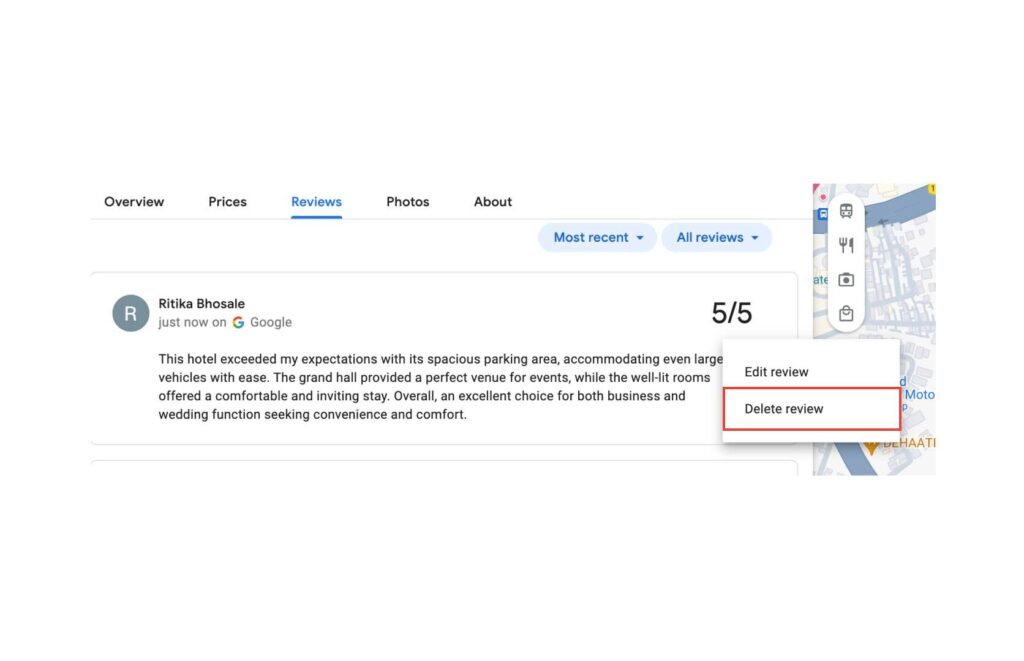
Finding the Review to Delete
Before you can delete a review on Google Maps, you need to locate the specific review you want to remove. Here’s how you can find it:
| Action | Desktop | Mobile |
| Sign In | Ensure you are logged into the Google account that you used to write the review. | Ensure you are logged into the Google account that you used to write the review. |
| Navigate | Open your web browser and go to Google Maps (maps.google.com). | Launch the Google Maps app on your smartphone or tablet. |
| Search | Use the search bar to find the business or location that you reviewed. | Use the search bar to find the business or location that you reviewed. |
| Find | Click on the business name to view details, then scroll down to the review section. | Tap on the business name, scroll down to the review section, and locate your review. |
How to Delete a Google Review?
Deleting a review on Google Maps involves straightforward steps. Follow these instructions carefully on how to delete a Google Review:
| Action | Desktop | Mobile |
| Step 1 | Click on the three dots (more options) next to your review. | Tap on your review to open it. |
| Step 2 | Select “Delete review” from the dropdown menu. | Tap on the three dots (more options) in the top right corner. |
| Step 3 | Confirm your decision when prompted. | Select “Delete review” and confirm your choice. |
Reporting a Review You Didn’t Write
If you come across a review on Google Maps that violates Google’s content policies and you cannot delete it yourself, you can report it.
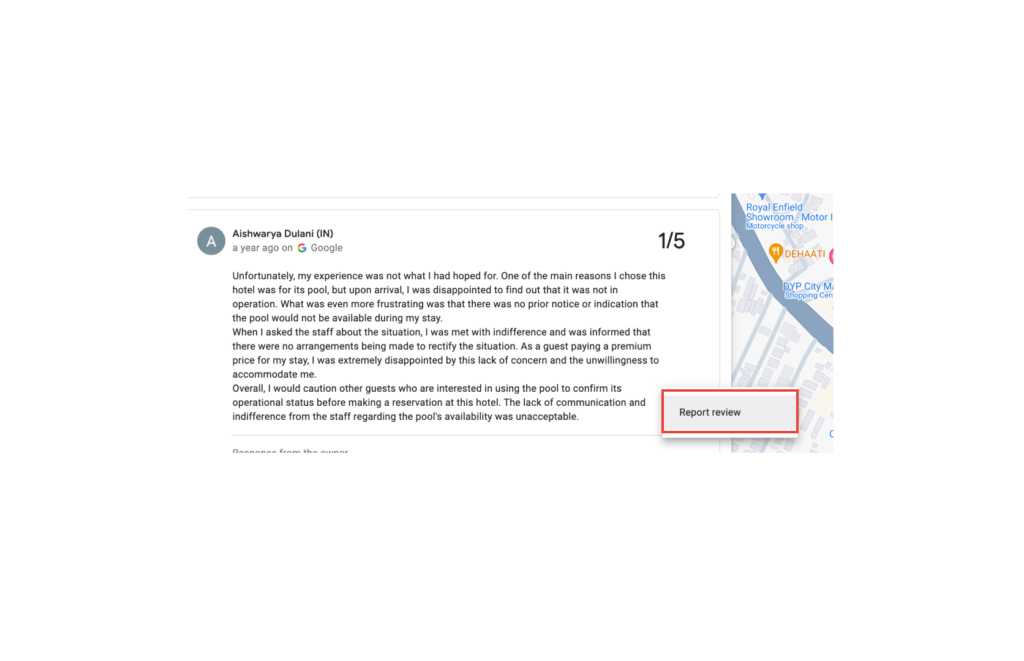
Here’s an elaboration of how to report a review you didn’t write on Google Maps:
- Find the Review:
- Navigate to Google Maps and locate the review that you want to report.
- Click on the three dots (more options) located next to the review.
- Flag as Inappropriate:
- From the options that appear, select “Flag as inappropriate.”
- Choose the Reason:
- A list of reasons for reporting the review will appear. Choose the most appropriate reason that applies to why you’re reporting it. Common reasons include offensive content, privacy concerns, or other violations of Google’s content policies.
- Submit Your Report:
- Once you’ve selected the reason, submit your report. Google will review your report and take appropriate action if the review is found to violate their policies.
Reporting a review is crucial if you encounter content that breaches Google’s guidelines, ensuring a fair and respectful online environment for all users.
Understanding Google’s Content Policies
Google has strict guidelines regarding reviewing content to ensure a fair and respectful online environment. Google’s content policies are designed to ensure a safe and informative environment across its services and products. Here’s an expanded breakdown of these key policy areas:
- Prohibited Content: Google prohibits content that incites violence, hate speech, or discrimination against individuals or groups based on attributes like race, religion, sexual orientation, gender identity, or other sensitive characteristics. This policy aims to foster a respectful online community free from harmful content. Additionally, content promoting illegal activities or dangerous acts, such as self-harm or drug abuse, is strictly prohibited to protect user safety.
- Misleading Information: Google prohibits content that contradicts established scientific facts or medical knowledge. This includes misinformation that exploits people’s vulnerabilities or spreads false information for personal gain. By enforcing this policy, Google aims to promote accurate information and prevent the spread of harmful falsehoods.
- Regulated Goods: Content facilitating the sale or promotion of age-restricted or regulated goods, such as weapons, tobacco, or certain pharmaceuticals, is generally restricted. This policy ensures compliance with legal regulations and safeguards against the promotion of potentially harmful or illegal products.
- Copyright: Google respects intellectual property rights and strictly prohibits content that infringes on copyrights. This includes unauthorized use of copyrighted material, such as images, text, or videos, without proper authorization from the copyright holder.
- Sexually Explicit Content: Google restricts sexually suggestive or explicit content to maintain a safe and appropriate environment for all users. However, medical or educational content related to human anatomy or sex education is typically allowed when presented in a respectful and informative manner.
These policies collectively aim to create a positive user experience by fostering a safe, respectful, and informative online environment across Google’s platforms. By adhering to these guidelines, users and content creators contribute to a community that values accuracy, safety, and integrity.
Conclusion
Knowing how to delete a Google review or report a Google review ensures you can manage your online presence effectively. By following these simple steps and understanding Google’s policies, you can maintain a credible online reputation for your business or personal profile. Remember, reviews contribute significantly to consumer decisions—make sure yours accurately reflects your experiences and adheres to community guidelines.
Related Post :
- Why Ratings And Reviews Are Important For A Business?
- How to Automate Google Reviews Collection | Magicreview
- Traditional Review Methods vs. AI-Powered Reviews – What is Better?
- How To Get & Share Your Google Review Link
Frequently asked questions (FAQs) about deleting Google reviews
Q.1 How should I handle negative reviews?
Ans . Address negative reviews promptly and professionally, offering solutions or remedies. where appropriate. Flag any reviews that are inappropriate, and encourage happy customers to leave positive feedback. Ignoring negative reviews can damage your reputation, so a proactive approach is essential.
Q 2. What if I posted a review by mistake?
Ans. If you posted a review accidentally, you can delete it by signing into your Google account, locating the review on Google Maps, clicking on the three dots next to the review, and selecting “Delete review.” Confirm your decision to remove the review.
Q. 3 What types of content are prohibited in Google reviews?
Ans. Google prohibits content that incites violence, hate speech, discrimination, promotes illegal activities, spreads misinformation, infringes on copyrights, and contains sexually explicit material. Reviews must adhere to these content policies to maintain a respectful and safe online environment.
Q. 4 How to hide Google reviews?
Ans. It is not possible to completely hide Google reviews. However, businesses can choose not to display their overall rating or individual reviews by adjusting the settings on their Google My Business account. It is generally not recommended to hide reviews, as it can be perceived as a lack of transparency and authenticity.
Q. 5 How to see deleted Google reviews?
Ans. Once a Google review has been deleted, it cannot be seen or accessed by the public, including the business owner or the reviewer. Google does not provide backup or recovery options for deleted reviews.

Pingback: How To Set Up A QR Code Review Collection For Gmb?