
A strong online presence is an essential part of a business marketing strategy. One of the most effective ways to attract more visitors is by optimizing your Google Business Profile (GBP). Your Google Business Profile helps your business show up in local search results, making it easier for potential customers to find you.
This blog talks about seven effective tips to Grow Google business profile audience.
Table of Contents
What is a Google My Business Profile?
A Google My Business profile is a free tool that helps businesses and organizations manage their online presence across Google, including Search and Maps. By verifying and editing your business information, you can help customers find your business and tell them your story.
How to Grow Google Business Profile Audience
To Grow Google Business Profile audience, it’s crucial to maintain regular updates and engage with your customers. Effective optimization and timely responses can significantly increase your audience and online presence. Here are 7 tips to Grow Google business profile audience –
1. Complete Your Profile
A complete Google Business Profile gives potential customers all the information they need about your business. When your profile is filled out, it not only makes it easier for people to find you but also enhances your business’s credibility.
Moreover, Google favors complete profiles, which can help your business rank higher in search results, making it more visible to potential customers.
Steps to Complete Your Profile
- Fill Out All Sections: Make sure to include your business name, address, phone number, website, and business hours.
- Product Listings: Utilize the product catalog feature to showcase your offerings directly on your profile.
- Instant Messaging: Enable messaging on your profile so customers can contact you directly for inquiries.
- Booking Buttons:: Enable booking buttons for appointments, reservations, or consultations directly on your profile.
- Add Photos and Videos: Upload high-quality images and videos of your business. According to Google, businesses with photos receive 42% more requests for directions and 35% more click-throughs to their websites.
- Write a Compelling Business Description: Use simple language to describe what your business does and what sets it apart from the competition.
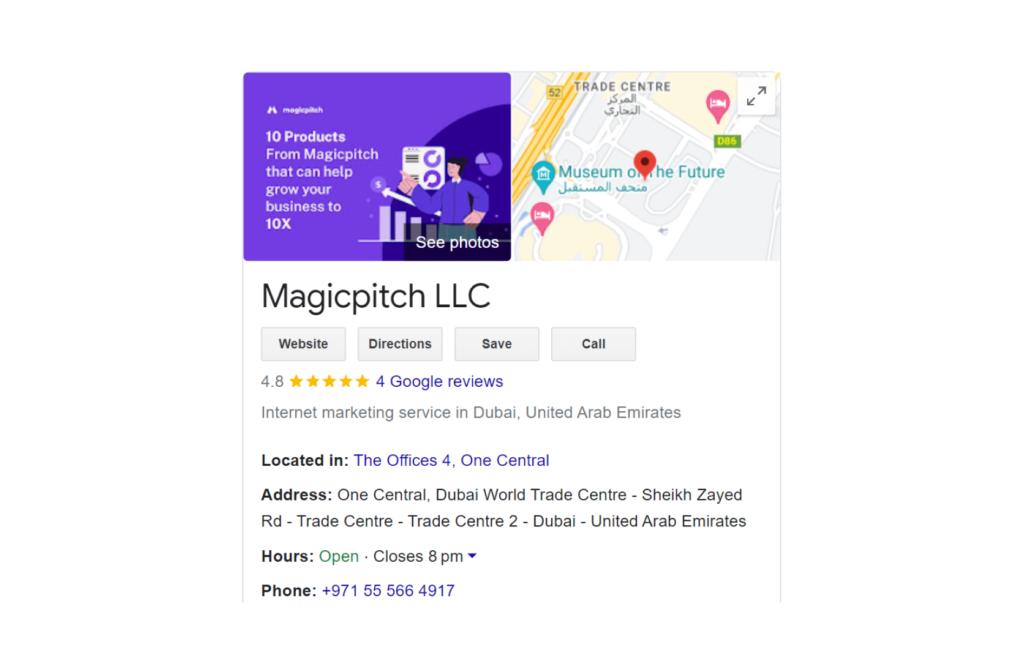
2. Encourage Customer Reviews
Customer reviews play a very important role in building your business’s credibility and reputation. Positive reviews can significantly influence potential customers’ decisions, making them more likely to choose your business over competitors. Moreover, Google considers the number and quality of reviews when determining search rankings. Therefore, businesses with more positive reviews tend to appear higher in search results, attracting even more customers.
Steps to Encourage Customer Reviews
- Ask for Reviews: Encourage satisfied customers to leave a review. You can do this in person, via email, or on your website.
- Respond to Reviews: Thank customers for positive reviews and address any concerns in negative reviews. This shows that you value customer feedback and are committed to improving. This also helps you Grow Google Business profile audience.
- Highlight Reviews: Share positive reviews on your website and social media to attract more attention.
- Use MagicReview: Make the process of leaving reviews easy using tools like MagicReview.
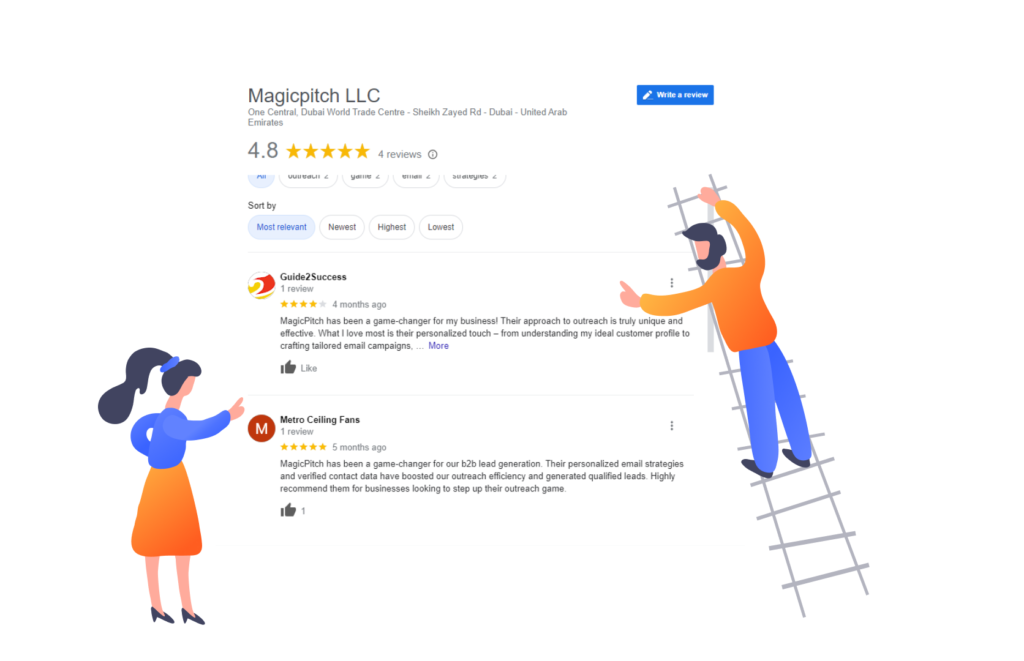
3. Use Google Posts
Google Posts allows you to share updates, offers, events, and other important information directly on your Google Business Profile. This feature helps you keep your audience informed and engaged with your business. By regularly updating your profile with fresh content, you can attract more attention, drive more traffic to your website, and ultimately increase sales. It helps you Grow Google Business Profile audience fast.
Steps to Use Google Posts
- Create Regular Posts: Share updates about new products, special offers, or upcoming events. Keep the posts short.
- Call-to-Action: Include clear CTAs in your posts to encourage customer engagement.
- Use Images and Videos: Posts with visuals are more engaging and attract more attention.
- Monitor Performance: Check which posts get the most engagement and adjust your strategy accordingly.
4. Optimize for Keywords
Using relevant keywords helps your business show up in search results when people look for the products or services you offer. When you incorporate these keywords into your Google Business Profile, it makes it easier for potential customers to find you, leading to increased visibility and more traffic to your profile and website. By focusing on the right keywords, you can attract a larger audience and Grow Google Business Profile audience effectively.
Steps to Optimize for Keywords
- Research Keywords: Use tools like Google Keyword Planner to find out what terms potential customers are searching for.
- Include Keywords in Your Profile: Add these keywords to your business description, services, and posts.
- Avoid Keyword Stuffing: Use keywords naturally and avoid overloading your profile with them.
5. Engage with the Q&A Section
The Q&A section on your Google Business Profile allows potential customers to ask questions directly about your business. This feature is incredibly valuable as it offers a direct line of communication between you and your customers.
Engaging actively with this section can help build trust, provide valuable information, and show that you are responsive and attentive to customer needs. This can significantly impact your business’s reputation and customer satisfaction.
How to Engage with the Q&A Section
- Answer Questions Promptly: Provide clear and helpful answers to any questions potential customers ask.
- Post Frequently Asked Questions: If you notice the same questions coming up, post and answer them proactively.
- Keep Answers Professional: Maintain a polite and professional tone in all responses.
6. Keep Your Information Up to Date
Accurate information is vital for customer satisfaction and for maintaining a professional online presence. When customers rely on outdated details, it can lead to confusion, frustration, and potentially lost business.
Keeping your Google Business Profile updated ensures that customers can always find the correct information about your business, such as your current hours of operation, contact details, and location. This practice not only helps in building trust but also enhances your credibility and reliability in the eyes of your customers. Regular updates help Grow Google Business Profile audience by providing accurate and timely information.
Steps to Keep Your Information Up to Date
- Update Business Hours: Reflect any changes in your operating hours, especially during holidays or special events.
- Edit Contact Information: Ensure your phone number, address, and website link are current.
- Review Regularly: Set a reminder to review and update your profile regularly.
7. Utilize Google My Business Insights
Google My Business Insights offers essential data that can significantly impact how you manage and improve your Google Business Profile. By understanding how customers find and interact with your profile, you can make informed decisions to enhance your online presence and attract more customers.
How to Utilize Google My Business Insights
- Check Insights Regularly: Monitor data such as how customers find your business, what actions they take on your profile, and how many views your photos and posts receive.
- Identify Trends: Look for patterns in customer behavior and adjust your marketing strategy accordingly.
- Focus on High-Performing Areas: Allocate more resources to the aspects of your profile that drive the most engagement.

Extra Tips to Grow Google Business Profile Audience
Cross-Promotions: Partner with other local businesses for mutual promotion
Referral Programs: Offer incentives for customers who refer new clients to your business.
Influencer Marketing: Partner with local influencers to promote your business. Their endorsement can attract more local customers to your GBP.
Offer Free Wi-Fi with a Check-In Requirement: Provide free Wi-Fi to customers who check in on Google.
Integrate with Local Directories: Ensure your business is listed and optimized on various local business directories to drive additional traffic to your GBP.
Geo-Fencing Ads: Implement geo-fencing ads that target customers when they are near your business location and drive them to your GBP.
Benefits of Using MagicReview for Google My Business
MagicReview offers businesses a streamlined solution for gathering and managing Google Reviews efficiently through innovative AI-powered review cards. These cards simplify the review process, making it easy for customers to leave feedback with just a tap or scan on their smartphones. Here’s how MagicReview can help grow Google business profile audience –
- Easy Review Collection
- AI-powered review cards enable customers to leave feedback in under 30 seconds.
- Utilizes NFC and QR codes for intuitive interaction, enhancing customer experience and participation.
- Boost Online Presence
- Generates SEO-optimized reviews that contribute to higher rankings in search engine results.
- Positive reviews facilitated by MagicReview attract more customers, fostering trust in businesses with strong online reputations.
- Increased Customer Engagement
- Simplifying the review process encourages more customers to leave feedback, thereby increasing engagement and interaction with the business.
- Engaged customers are more likely to become loyal advocates and repeat customers, benefiting long-term business growth.
- AI-Generated Reviews
- Uses AI technology to create authentic, well-structured reviews based on customer inputs.
- Eliminates the need for businesses to manually write reviews, ensuring consistency and saving time.
- Real-Time Tracking and Analytics
- Provides businesses with a dedicated dashboard to track review performance.
- Real-time analytics offer valuable insights into review trends, enabling businesses to adjust strategies promptly and enhance customer satisfaction.
Conclusion :
It is very important to grow google business profile audience and it requires consistent effort and attention to detail. By completing your profile, encouraging reviews, using Google Posts, optimizing for keywords, engaging with the Q&A section, keeping your information up to date, and utilizing Google My Business Insights, you can enhance your online presence and attract more customers. Start implementing these tips today and watch your business grow.
Related Post
How to Automate Google Reviews Collection
5 Benefits of NFC Technology Review Cards
How Restaurants Can Get More Google Reviews
How To Boost Google Reviews For Your Business
FAQ: Growing Your Google Business Profile Audience
Q.1 Why complete my Google Business Profile?
Ans. A complete profile enhances credibility, provides essential business information, and helps you rank higher in search results.
Q. 2 How do I get customers to leave reviews?
Ans. Ask for reviews directly, highlight positive reviews on social media, and respond to feedback to show you value customer input. Use AI-powered review cards to enable customers to leave feedback in under 30 seconds.
Q. 3 How can I generate organic traffic for my Google Business Profile?
Ans. Focus on creating engaging Google Posts regularly, showcasing high-quality photos and videos, leveraging Google’s booking buttons, utilizing geo-fencing ads, and partnering with nearby businesses for cross-promotions to reach a broader audience. Highlight positive reviews and user-generated content, promote local events, integrate with local directories, and offer exclusive deals to attract and retain customers.
Q. 4 What are Google Posts?
Ans. Google Posts are updates shared on your profile, such as offers or events, to engage your audience and drive traffic to your business.
Q 5 How do I optimize for keywords?
Ans. Research relevant keywords and naturally include them in your business description, services, and posts to improve visibility.
Q 6 Why engage with the Q&A section?
Ans. Engaging with the Q&A section builds trust, provides valuable information to potential customers, and demonstrates your responsiveness.
