
Table of Contents
Whether you’re exploring a new restaurant, evaluating a service provider, or researching a product, reviews play an important role. Understanding Google reviews search by name can significantly impact your decision-making process.
By learning to navigate Google reviews effectively, you gain quick access to valuable insights that reflect real customer experiences. This process helps you make well-informed choices. This ensures your expectations align with the actual quality of businesses and services.
This blog explores the process of searching Google reviews by name or keyword, helping you find valuable insights easily.
Collect and Display Google
Reviews on the Website
Try Now
What are Google Reviews?
Google Reviews are customer evaluations of businesses, products, or services found on Google. They include star ratings, written feedback, and sometimes photos, offering real-life perspectives from customers.
Importance of Google Reviews
- 87% of consumers read online reviews before choosing local businesses. This shows how much people rely on reviews to make decisions.
- 94% of consumers are more likely to pick businesses with positive reviews. Positive reviews help businesses build trust and attract more customers.
These numbers highlight how important Google Reviews are for businesses to understand their reputation and keep customers happy.
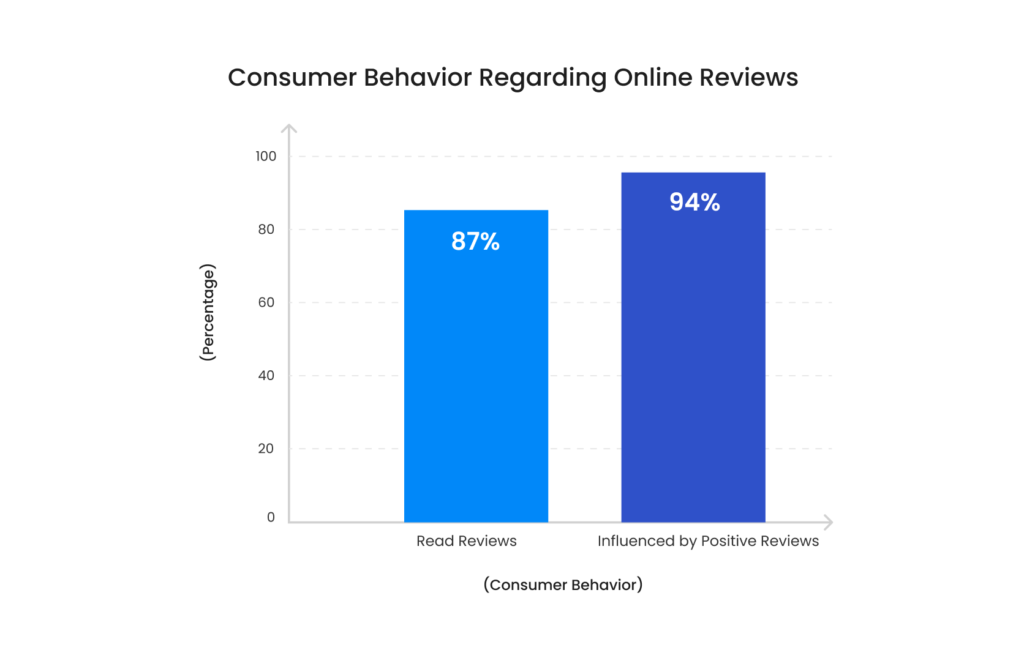
Understanding Google Reviews Search Functionality
Google offers powerful search features to help you find specific reviews using keywords or business names. This makes it easier to discover relevant customer feedback that matches your interests.
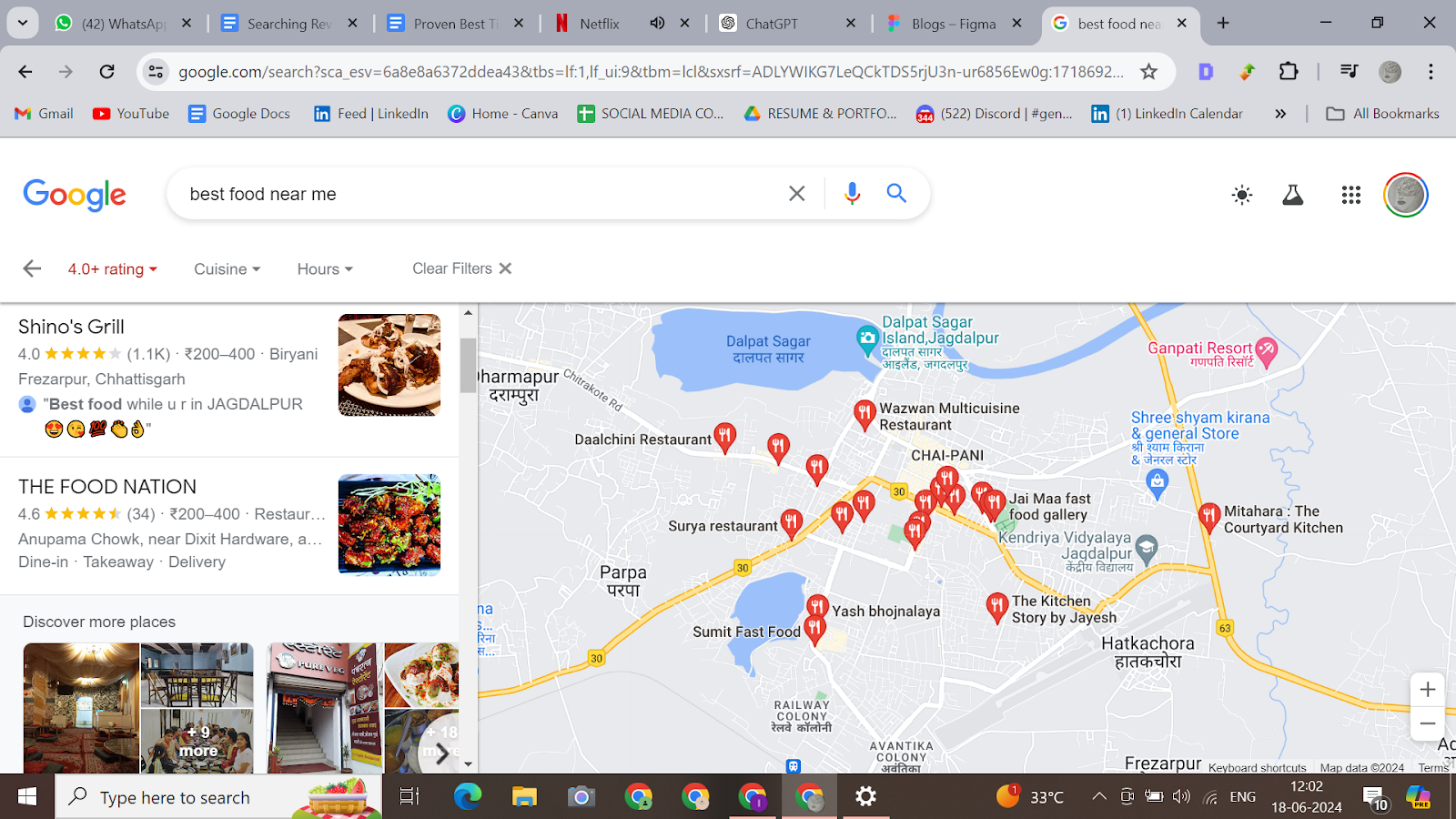
How to Search Google Reviews by Name
Google reviews search by name allows you to focus on feedback about a particular business. Here’s a simple guide to help you:
- Sign in to Google: Log in to your Google account to access the review search features.
- Navigate to Google Search or Maps: Open Google Search or Maps on your device.
- Enter Business Name: Type in the name of the business you want to review.
- Select Business Listing: Click on the business name in the search results to open its Google listing.
- Access Reviews Section: Scroll down to the reviews section on the business listing page.
- Utilize Search Bar: Look for the search bar within the reviews section and enter keywords or the business name.
- Review Results: Google will show you reviews that match your search, highlighting where your keywords or the business name appear in the reviews.
Benefits of Searching Reviews by Name
Google reviews search by name provides several benefits that can help you make informed decisions:
- Precision
When you search reviews by name, you can quickly find specific feedback about a business. This means you get exactly the information you’re looking for without having to sift through irrelevant reviews.
- Relevance
By focusing on specific reviews, you can focus on feedback that directly addresses your interests or concerns. This ensures that the information you find is directly applicable to your needs.
- Comprehensive Insight
Searching reviews by name allows you to gain a detailed understanding of customer experiences associated with the business. This comprehensive insight helps you gauge how well the business performs and how satisfied its customers are overall.
Can You Search Google Reviews by User?
Google does not offer a direct method to search for reviews by user. However, there are strategies you can use to potentially locate specific users who have left reviews.
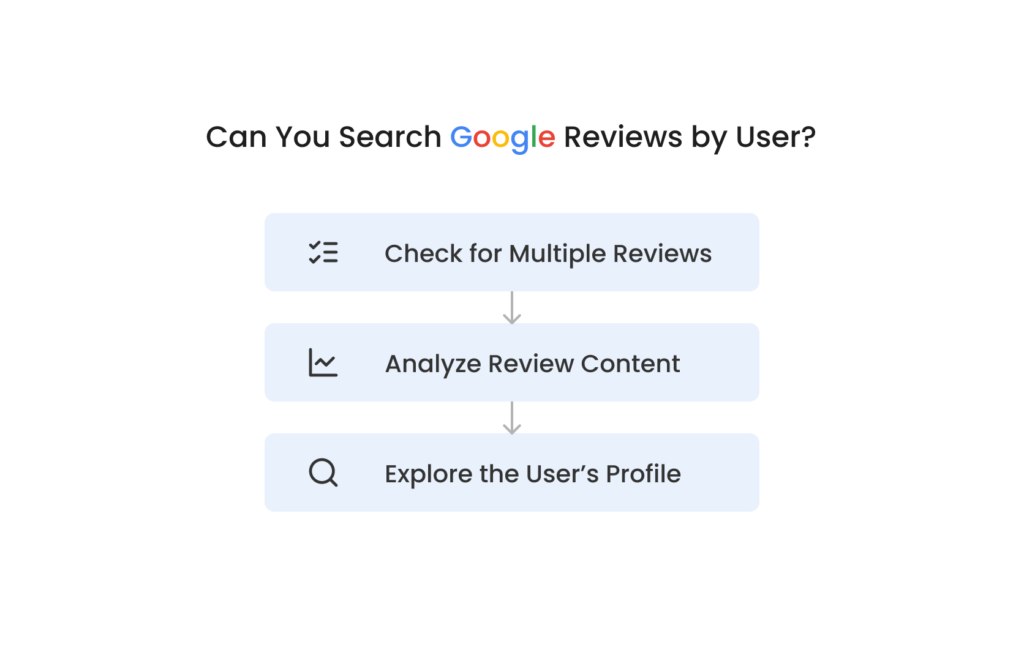
Here’s a step-by-step guide to help you navigate this process effectively:
Step 1: Check for Multiple Reviews
The first step in finding someone’s Google reviews is to check if the user has left multiple reviews. This increases the likelihood of identifying them through their reviewing patterns. Here’s how you can do it:
- Refine Your Search: Use specific keywords related to the business or service. This helps you narrow down the date range to pinpoint relevant reviews.
- Click on Their Profile: Clicking on the user’s profile can reveal more reviews they’ve left. This offers insights into their reviewing history.
Step 2: Analyze Review Content
Analyzing the content of reviews can provide clues about the user’s identity. Look for consistent patterns such as:
- Language and Style: Note specific phrases, misspellings, or unique expressions that may recur across their reviews.
- Themes: Identify recurring topics or themes in their reviews, which could help distinguish the user’s preferences and experiences.
Step 3: Explore the User’s Profile
To delve deeper into a reviewer’s identity, consider exploring their Google profile if they have reviewed your business:
- Click on Their Profile: If available, clicking on the user’s profile within the review can provide additional information.
- Social Media Exploration: Some users may link their social media accounts or share contact details in their profiles.
Searching Google reviews by users can be challenging due to the anonymity and privacy settings associated with Google profiles. However, persistence and strategic use of keywords can lead you closer to identifying the desired reviewer.
10 Best Tips for Effective Review Searching
Google reviews search by name effectively can help you gather valuable insights and make informed decisions. Here are some tips to enhance your review-searching experience:
1. Define Your Criteria
Before you start searching, clarify what you’re looking for. Decide on specific keywords, phrases, or aspects of the business you’re interested in. This will help you focus your search and find relevant reviews more efficiently.
2. Use Specific Keywords
When searching for reviews, use specific keywords related to the business, product, or service. For example, include the business name, specific products or services offered, or particular aspects of the customer experience you’re curious about. This helps narrow down the results to the most relevant feedback.
3. Utilize Filters
Take advantage of review platform filters to refine your search results. Filters often include options to sort reviews by date, star rating, and relevance. Filtering reviews can help you prioritize recent feedback or focus on reviews that address specific aspects of the business.
4. Explore Multiple Sources
Don’t rely on a single source for reviews. Explore multiple platforms and sources where reviews are aggregated, such as Google, Yelp, or industry-specific review websites. Different platforms may provide varying perspectives and insights about the business.
5. Read Both Positive and Negative Reviews
Gain a balanced perspective by reading both positive and negative reviews. Positive reviews highlight what customers appreciate about the business, while negative reviews can reveal areas where improvements may be needed. Understanding both sides gives you a more complete picture.
6. Consider the Context
When reading reviews, consider the context in which they were written. Reviews may vary based on individual experiences, preferences, and expectations. Look for common themes or patterns across reviews to gauge overall trends.
7. Verify Authenticity
Be mindful of fake or biased reviews. Check for indicators of authenticity, such as detailed descriptions, specific examples, and a balanced tone. Reviews that seem overly generic or excessively positive/negative without substance may warrant further scrutiny.
8. Update Reviews Regularly
If you revisit a business or have a new experience, consider updating your review. Updating reviews provides current and relevant feedback for others and reflects any changes in your opinion over time.
9. Leave Constructive Feedback
When leaving reviews yourself, be constructive and specific. Describe your experience in detail, highlight what you liked or disliked, and provide suggestions for improvement if applicable. Constructive feedback helps businesses understand customer expectations and areas for enhancement.
10. Engage Responsibly
Engage responsibly when interacting with reviews and responding to feedback. Businesses should address customer concerns professionally and transparently, demonstrating a commitment to customer satisfaction and continuous improvement.
Conclusion
Mastering the art of Google reviews search by name or keyword helps both consumers and businesses alike. It enables consumers to access valuable insights into the experiences of others, helping them make informed decisions about where to spend their money and time.
For businesses, monitoring and responding to reviews can enhance their reputation and customer relationships. It offers an opportunity to address concerns, highlight positive feedback, and demonstrate a commitment to excellence in customer service. By actively engaging with customer feedback, businesses can foster trust and loyalty among their customer base.
Collect reviews and feedback, then show them as testimonials.
Start Now
FAQs Related to Google Reviews Search by Name
1. How can I search for Google reviews by a specific business name?
To search for Google reviews by a business name:
- Sign in to your Google account.
- Open Google Search or Google Maps.
- Enter the business name in the search bar.
- Click on the business listing.
- Scroll to the reviews section and use the search bar to find specific reviews by keyword or name.
2. Why are Google reviews important for businesses and consumers?
Google reviews are important because:
- They help consumers make informed decisions based on real customer experiences.
- Positive reviews build trust and attract more customers to businesses.
- Businesses can understand their reputation and improve customer satisfaction by monitoring reviews.
Q 3. Can I search for Google reviews by a specific user?
Ans. Google does not provide a direct way to search reviews by user. However, you can:
- Click on a reviewer’s profile if available to see more of their reviews.
- Look for patterns in language and themes in reviews to identify specific users.
Q. 4. What are the benefits of searching Google reviews by name?
Ans. Searching Google reviews by name helps you:
- Find precise feedback about a particular business.
- Focus on reviews that directly address your interests or concerns.
- Gain detailed insights into customer experiences and satisfaction.
Q 5. How can I make my search for Google reviews more effective?
Ans. To search for Google reviews effectively:
- Use specific keywords related to the business or service.
- Utilize filters to sort reviews by date, star rating, or relevance.
- Read both positive and negative reviews for a balanced perspective.
- Verify the authenticity of reviews by looking for detailed and balanced feedback.

Pingback: How To Set Up A QR Code Review Collection For Gmb?